Got two lines, bored of having to get your phone out, just to use the Starlink app to check coverage, stow the dish, or review the internet stats? Well, chuck the phone in the bin!
With a naughty static route, you can control your Dishy fromn your network, anytime, without ever opening the app again. ✨
Here’s how with TP-Link Omada router (and most others too!):
- Open your controller management interface.
- Navigate to the “Static Routes” section. Under the transmission section.
- Create a new static route with these settings:
- Destination IP: 192.168.100.0
- Subnet Mask: 255.255.255.0
- Route Type: Interface
- Interface: WAN Interface Starlink is connected.
- Metric: 0
- Save your changes and reprovision your omada router.
- Visit DIshy at home: dishy.starlink.com
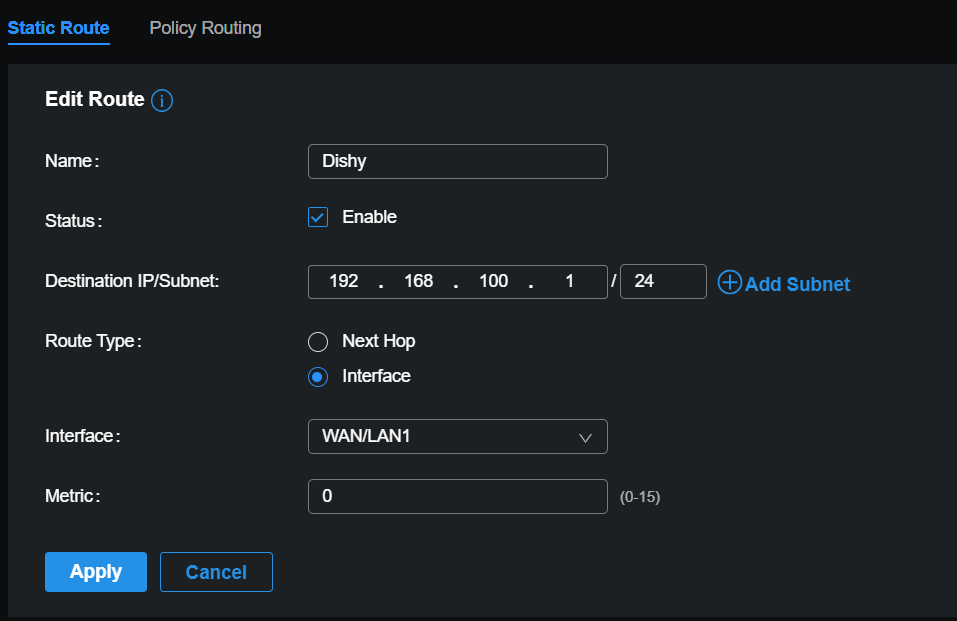

Leave a Reply